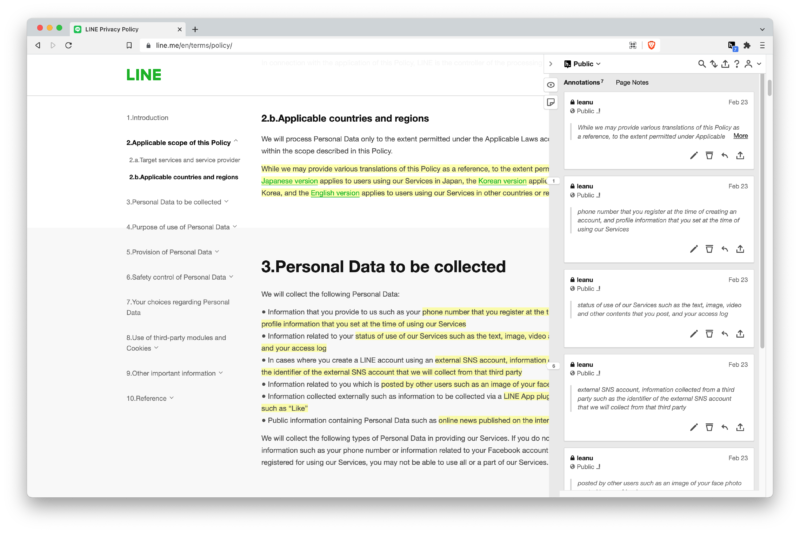Now that you have defined the scope and purpose of your project, it’s time to begin collecting the data you’ll need to assess company policies.
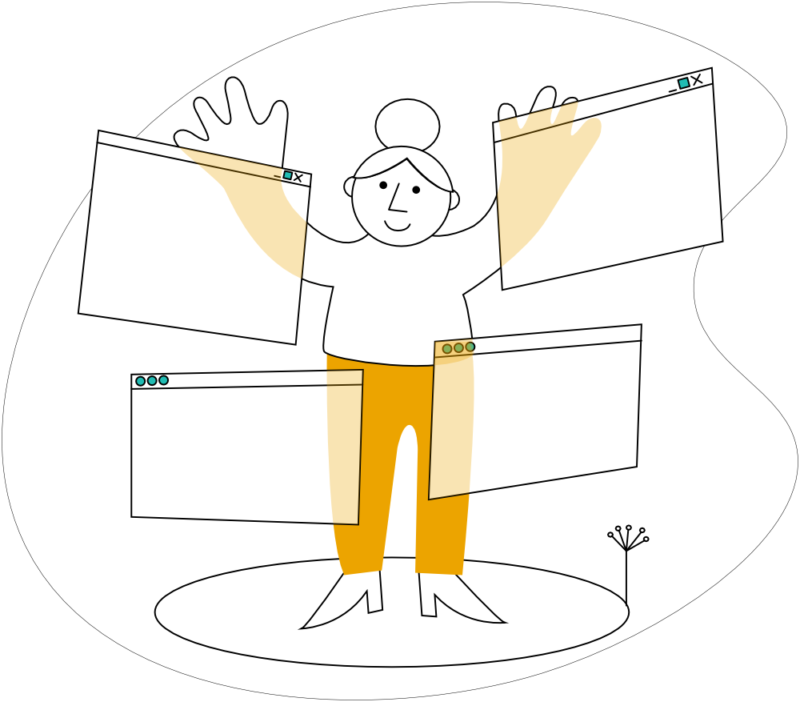
Along with the update to our methodology in 2020, we created an in-depth guidance document that provides explanations for each of the 58 indicators, and their corresponding elements. The guide also includes examples of sources where you might find answers to the questions posed by each element, as well as suggestions for how to assess and score the indicators based on what is expected from companies.
In addition, RDR offers two main tools: the RDR Knowledge Center, where researchers can find detailed information on how to use each of our 58 indicators to assess corporate policies and their compliance with human rights. And the RDR Scorecard Toolkit, where researchers can create the data management infrastructure needed to assess and score any company against our standards.
What you’ll find
Checklist for this stage
The RDR Knowledge Center is a unique and interactive space that provides users with detailed research guidance. This includes detailed information on how to apply each of our 58 indicators to assess company policies and their alignment with human rights. You will be able to access detailed explanations of each of these indicators and their relevant elements, together with examples, drawn from RDR’s own research, that illustrate how they have previously been translated into specific company scores. In addition, you can post comments and questions for the RDR team and for other researchers.
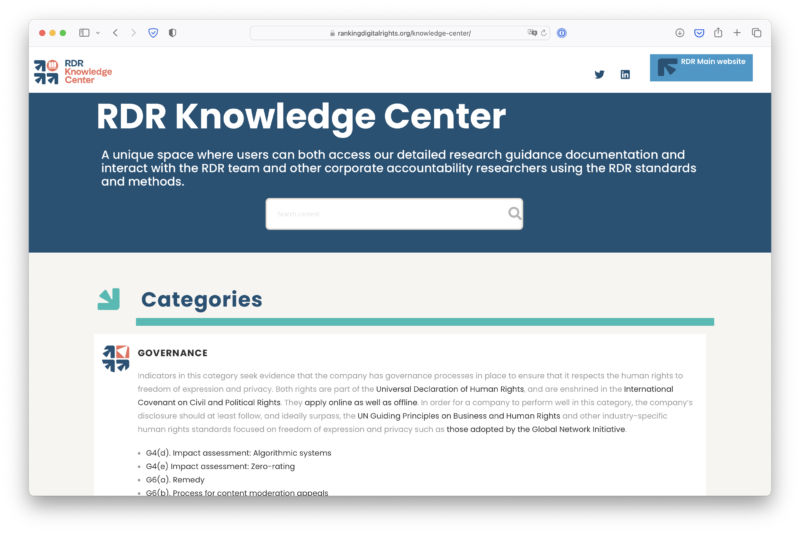
The Scorecard Toolkit is a web-based application where you can create the data management infrastructure needed to assess and score any company against our standards, with no specialized technical skills required. This toolkit includes explanations and tutorials that will make following the RDR methodology only slightly more complicated than following your average recipe. The resulting data infrastructure is a set of spreadsheets inside Google Drive where researchers can complete the data collection and subsequently acquire all final scores.
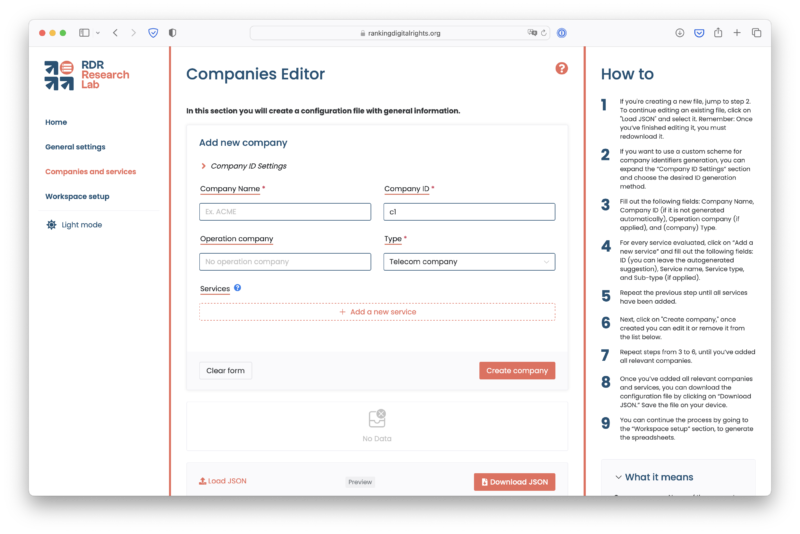
The Wayback Machine, by The Internet Archive, is a digital library of the web. Their free tool allows you to capture a snapshot of a website, so anyone can read and see how that page looked at the specific point in time when you saved it, even if the original webpage is modified afterwards or taken down. This allows you to preserve your research sources and track changes over time.
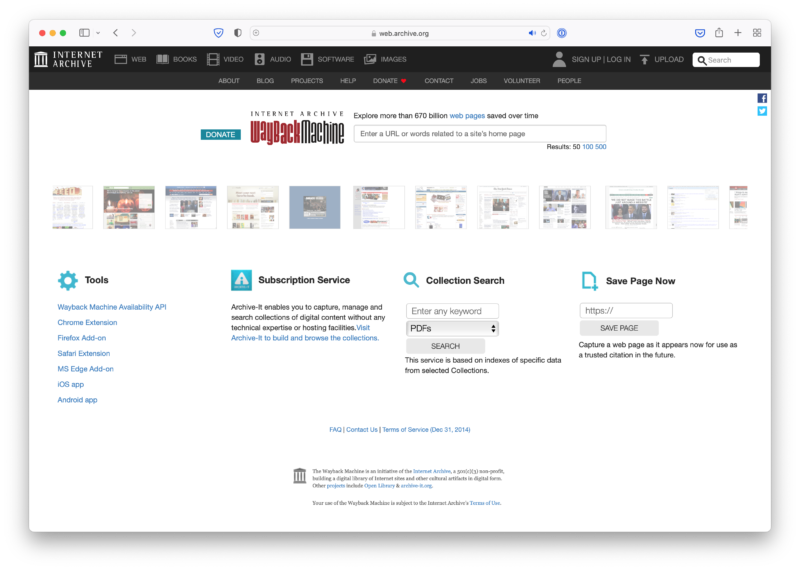
Zotero is an open-source research management tool (available on Linux, macOS, and Windows) that can assist you in the process of collecting, organizing and citing research sources. You can install a browser extension, Zotero Connector (available on Firefox, Brave/Chrome, Safari, and Edge) that allows you to save sources with a single click.
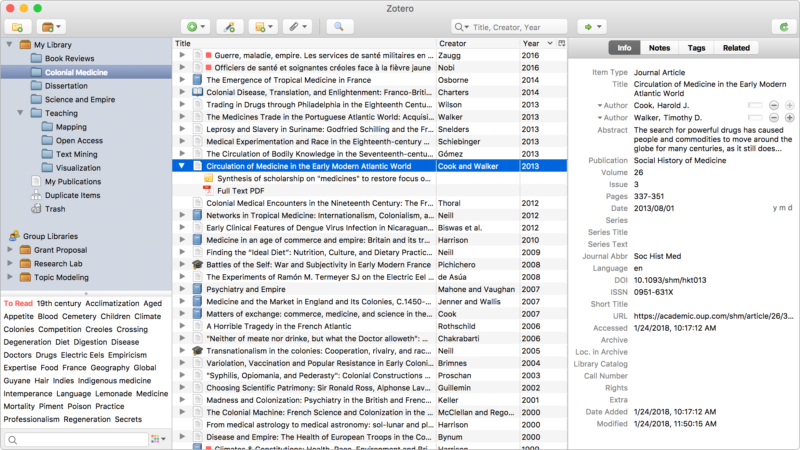
Hypothesis is a browser extension (available for Brave/Chrome) that allows you to annotate any website like you would with a printed book page. The tool provides a function to highlight text and make notes directly on a webpage or PDF, which can be useful when you’re reading about a specific company policy or news reports and other information during the research process, to help you keep track of sources and key bits of text that may be important to cite in a report. You can share your annotations in your public profile or create private groups.